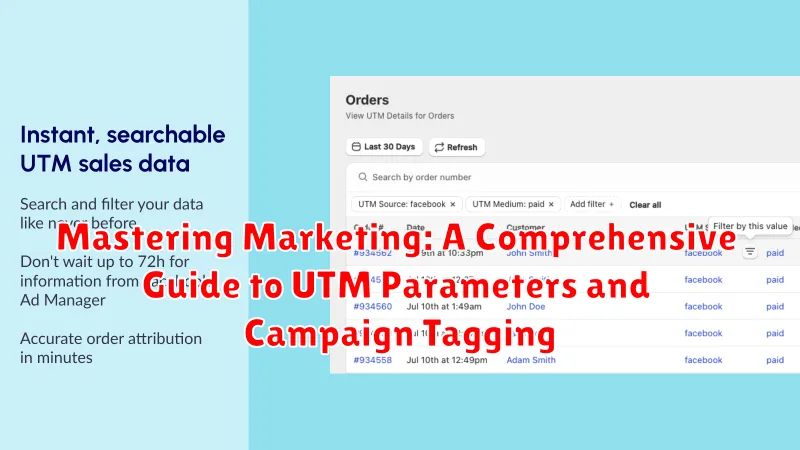In the dynamic landscape of modern digital marketing, understanding the effectiveness of your campaigns is paramount. This comprehensive guide delves into the world of UTM parameters and campaign tagging, offering a detailed roadmap to mastering your marketing analytics. Whether you are a seasoned marketing professional or just starting your journey, this resource provides the essential knowledge to accurately track your marketing efforts, optimize your strategies, and ultimately, drive better ROI.
UTM parameters (Urchin Tracking Module) are simple yet powerful tags that you append to your URLs to track the source, medium, and campaign name of your traffic. This allows you to pinpoint exactly where your leads and conversions are originating from, providing invaluable data for informed decision-making. This guide will equip you with the skills to implement a robust campaign tagging strategy, enabling you to move beyond basic website analytics and truly understand the impact of your marketing campaigns across various channels, including social media, email marketing, and paid advertising.
What are UTM Parameters and Why are They Important?
UTM (Urchin Tracking Module) parameters are tags you add to a URL that, when clicked, provide Google Analytics (and other analytics tools) with detailed information about the source, medium, and campaign driving traffic to your website. They are crucial for understanding the effectiveness of your marketing efforts.
Importance of UTM Parameters:
- Accurate Tracking: They allow for precise tracking of online marketing campaigns, going beyond basic traffic source reports.
- Improved ROI Analysis: By tracking where your traffic originates, you can determine which campaigns are most effective and allocate your marketing budget accordingly.
- Data-Driven Decisions: UTM parameters provide valuable insights into customer behavior, enabling you to optimize your campaigns for better results.
- Enhanced Reporting: They allow you to create custom reports in Google Analytics based on campaign, source, and medium, giving you a clearer picture of your marketing performance.
Without UTM parameters, you’re essentially flying blind, making it difficult to measure the true impact of your marketing investments. Implementing them is a cornerstone of data-driven marketing.
The Core Components of a UTM Parameter: A Detailed Breakdown
UTM (Urchin Tracking Module) parameters are crucial for tracking the effectiveness of your online marketing campaigns. They are added to the end of a URL and provide valuable data to analytics platforms like Google Analytics. Each UTM parameter serves a specific purpose, allowing you to pinpoint the source and performance of your traffic.
There are five primary UTM parameters:
- utm_source: Identifies the source of your traffic (e.g., google, facebook, newsletter). This is a required parameter.
- utm_medium: Identifies the medium through which the traffic arrived (e.g., cpc, email, social). This is also a required parameter.
- utm_campaign: Identifies a specific product promotion or strategic campaign (e.g., spring_sale, product_launch).
- utm_term: Used for paid search to identify the keywords that triggered the ad (e.g., running+shoes, best+coffee+beans).
- utm_content: Used to differentiate ads or links that point to the same URL (e.g., logo_link, text_ad). This is helpful for A/B testing.
Understanding these components is fundamental to crafting effective UTM tags and gleaning actionable insights from your marketing data.
Best Practices for Consistent Campaign Tagging
Maintaining consistency in campaign tagging is paramount for accurate data analysis and reporting. Inconsistent tagging can lead to fragmented data, making it difficult to understand the true performance of your marketing campaigns.
Establish a Naming Convention
Develop a standardized naming convention for all UTM parameters. This should include rules for capitalization, abbreviations, and the order of parameters. Document this convention and share it with all team members.
Use a UTM Builder
Employ a UTM builder to ensure accuracy and consistency. These tools help generate correctly formatted UTM parameters and reduce the risk of human error.
Maintain a Centralized Tagging Spreadsheet
Create a centralized spreadsheet to track all tagged campaigns. This spreadsheet should include the campaign name, the UTM parameters used, and a description of the campaign. This allows for easy reference and prevents duplication.
Regularly Audit Your Tags
Conduct regular audits of your UTM tags to identify and correct any inconsistencies or errors. This will help ensure that your data remains accurate and reliable.
Train Your Team
Provide training to all team members on the importance of consistent campaign tagging and the organization’s established naming convention. Ensure everyone understands how to use the UTM builder and access the centralized tagging spreadsheet.
How to Effectively Use UTM Parameters in Google Analytics
To effectively utilize UTM parameters within Google Analytics, consistency and accuracy are paramount. Once your campaigns are tagged, navigate to the ‘Acquisition’ section, then ‘Campaigns’, and select ‘All Campaigns’. This area will display the data collected through your UTM parameters.
You can also create custom reports to segment your data further. For example, you can create a report that shows the conversion rate for each campaign, broken down by source or medium.
Here’s a simple example table showing how data might appear in Google Analytics:
| Campaign Name | Source | Medium | Sessions | Conversions |
|---|---|---|---|---|
| SpringSale | Newsletter | 1200 | 120 | |
| SummerPromo | social | 800 | 80 |
By analyzing this data, you gain valuable insights into which campaigns are driving the most traffic and conversions, enabling you to optimize your marketing efforts for better results.
Analyzing Your Data: Interpreting UTM Parameter Results
The true power of UTM parameters lies in their ability to provide granular insights into the performance of your marketing campaigns. Once implemented correctly, the next step is to effectively analyze the data collected within your analytics platform, such as Google Analytics.
Within Google Analytics, navigate to the “Acquisition” reports, specifically the “Campaigns” section. Here, you will find a breakdown of your campaign performance, segmented by the UTM parameters you’ve defined. This allows you to quickly identify which campaigns, sources, mediums, and content variations are driving the most traffic, conversions, and revenue.
Pay close attention to key metrics such as bounce rate, time on page, conversion rate, and revenue per visit for each UTM parameter. By comparing these metrics across different campaigns, you can determine which marketing efforts are most effective and allocate your resources accordingly. Furthermore, UTM data enables you to understand user behavior after the initial click, providing a comprehensive view of the customer journey.
Common Mistakes to Avoid When Using UTM Parameters
Several common mistakes can undermine the effectiveness of your UTM parameter strategy. Avoiding these pitfalls is crucial for accurate data and informed decision-making.
Inconsistent Naming Conventions
One prevalent error is the use of inconsistent naming conventions. For example, alternating between “email_campaign” and “EmailCampaign” can lead to fragmented data in Google Analytics. Establish a clear and standardized naming system and adhere to it strictly.
Using Spaces or Special Characters
UTM parameters do not support spaces or certain special characters. Always use underscores (_) or hyphens (-) instead of spaces. Special characters can break the tracking and render your data unusable.
Neglecting Case Sensitivity
UTM parameters are case-sensitive. “Source=Google” is different from “source=google.” Maintain consistent capitalization to prevent data discrepancies.
Overlooking URL Encoding
Ensure that your UTM parameters are properly URL encoded, especially if they contain special characters. Incorrectly encoded URLs can lead to broken tracking.
Forgetting to Use Them!
Perhaps the biggest mistake of all is simply not using UTM parameters on all campaigns. Consistent tagging is key to having a complete and accurate view of your marketing performance.
Advanced Strategies for UTM Parameter Implementation
Beyond basic implementation, advanced UTM strategies unlock deeper insights and optimization opportunities. Consider these techniques:
- Dynamic UTM Generation: Automate UTM parameter creation using scripting or platform integrations. This reduces manual errors and ensures consistent tagging across large campaigns.
- Conditional UTMs: Implement UTMs based on user behavior or website interactions. For instance, different UTMs for users arriving from a specific blog post versus a product page.
- UTM Shortening Services: Employ URL shorteners that preserve UTM parameters. This improves aesthetics in social media and email campaigns.
- Cross-Domain Tracking: Ensure accurate tracking across multiple domains owned by your organization by configuring cross-domain tracking in Google Analytics and including necessary parameters.
- A/B Testing UTM Variations: Test different UTM parameter values to identify which sources and campaigns are most effective at driving conversions.
By leveraging these advanced strategies, you can gain a more granular understanding of your marketing performance and optimize your campaigns for maximum ROI.
UTM Parameters and SEO: Understanding the Connection
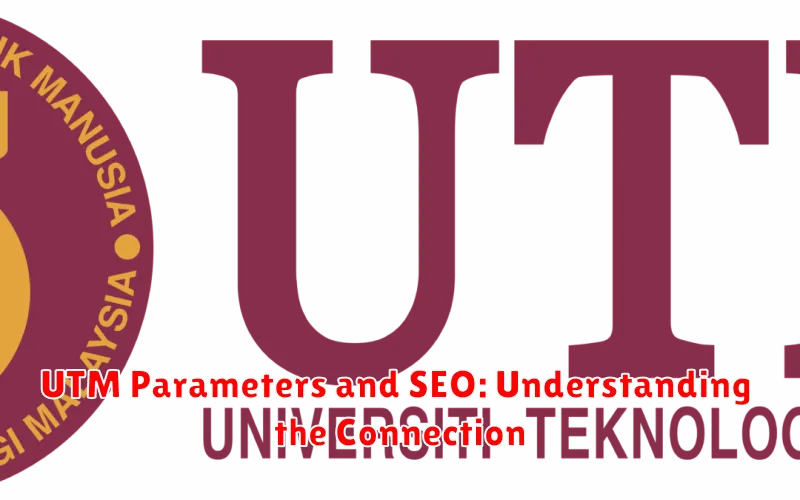
While UTM parameters do not directly impact SEO rankings, understanding their connection is crucial for a holistic marketing strategy. UTM parameters are primarily for tracking the performance of your marketing campaigns within analytics platforms like Google Analytics.
Here’s the connection: Although UTM parameters don’t influence search engine algorithms, they provide invaluable insights into which marketing efforts are driving traffic to your website. This data informs your overall strategy, including SEO efforts.
For example, if UTM data reveals that a significant amount of qualified traffic is coming from a specific social media campaign, you can then allocate more resources to that channel, potentially leading to increased brand awareness and more opportunities for organic link building. This indirect impact on brand visibility and referral traffic contributes to improved SEO performance over time.
In summary, UTM parameters are not an SEO tool, but the data they provide helps refine your overall marketing strategy, ultimately supporting your SEO goals through better resource allocation and improved understanding of user behavior.
Tools and Resources for Managing UTM Parameters
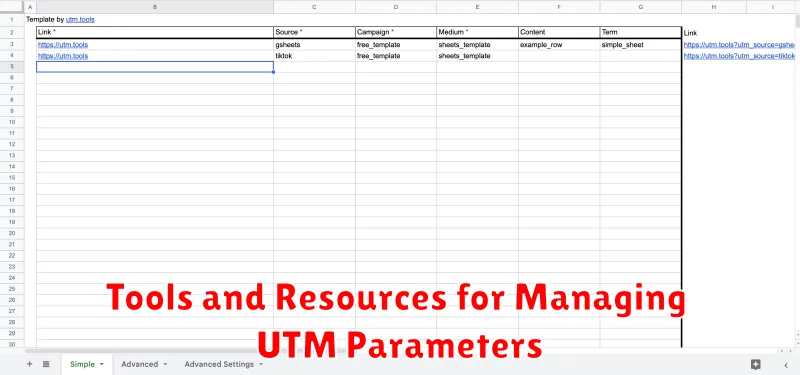
Effectively managing UTM parameters across multiple campaigns requires the right tools and resources. This section provides a curated list of options to streamline your campaign tagging efforts.
UTM Builders
UTM builders are essential for creating consistent and accurate UTM tags. These tools provide a user-friendly interface to generate complete UTM strings.
- Google Campaign URL Builder: A free tool by Google for creating UTM parameters.
- Terminus: A paid tool offering advanced features such as team collaboration and reporting.
Spreadsheet Templates
For smaller teams or individuals, spreadsheet templates offer a simple and customizable solution for managing UTM parameters. These templates allow you to track campaign names, mediums, sources, and other relevant data.
Campaign Management Platforms
Many marketing automation platforms such as HubSpot, Marketo, and Pardot have built-in capabilities for managing UTM parameters within your campaigns, making it easier to stay organized and track performance.
Browser Extensions
There are also browser extensions that can help automatically fill in UTM parameters or check the UTM parameters of the current website, increasing speed and accuracy of implementation.